How to Enable BPI Debit Mastercard for Online Purchases
So, I just found that the card can now be used for online payments. To enable:
1. Log in to BPI Online, then go to Other Services under the main menu.
3. Tap on "Show Card Settings" under the Debit Mastercard.
So far, I've tried it on Apple with no strings attached.
To deactivate the feature, use the slider again and BPI will send an email confirmation. No One-Time PIN required!
BPI sends an email notification for activations as well.








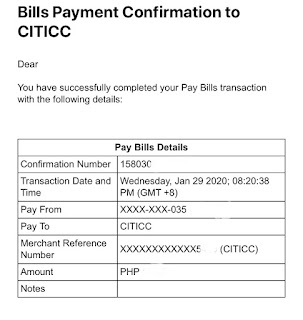
Comments
Post a Comment